A Ring Group allows multiple phones to ring at the same time allowing a number of extensions ring answer the call. The group can be setup with different options such as ringing all at the same time, ringing one extension before ringing the others, etc.
Login to the Admin Portal using a web browser.
Select Applications, Ring Group from the top menu.
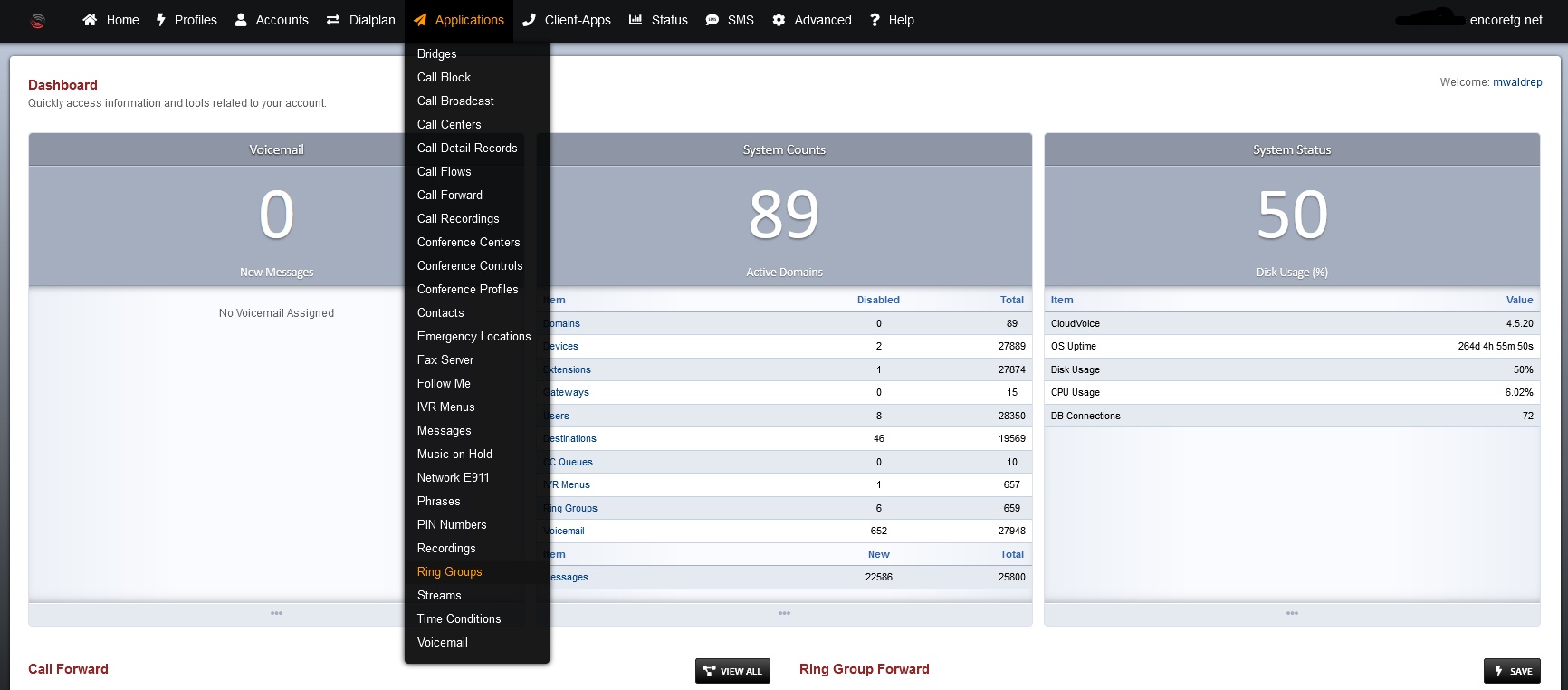
Select the Ring Group you would like to change or click ADD to create a new RIng Group.
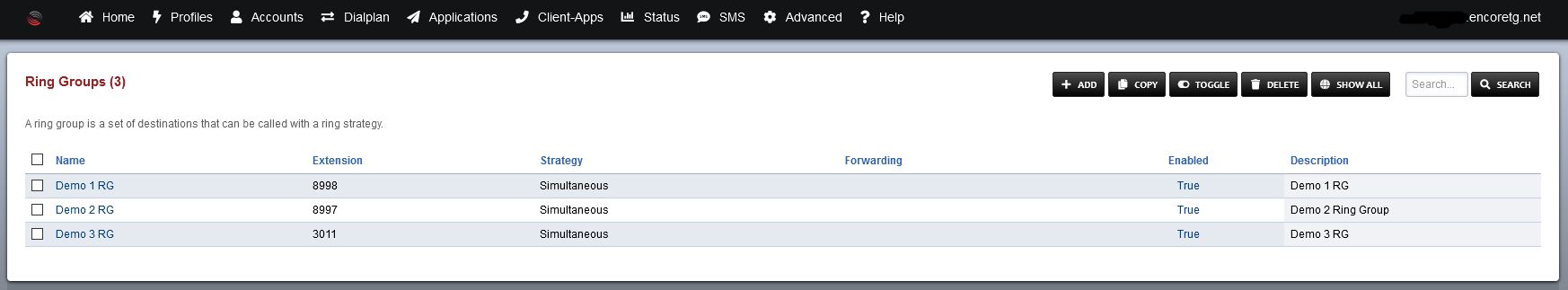
Select the Strategy.
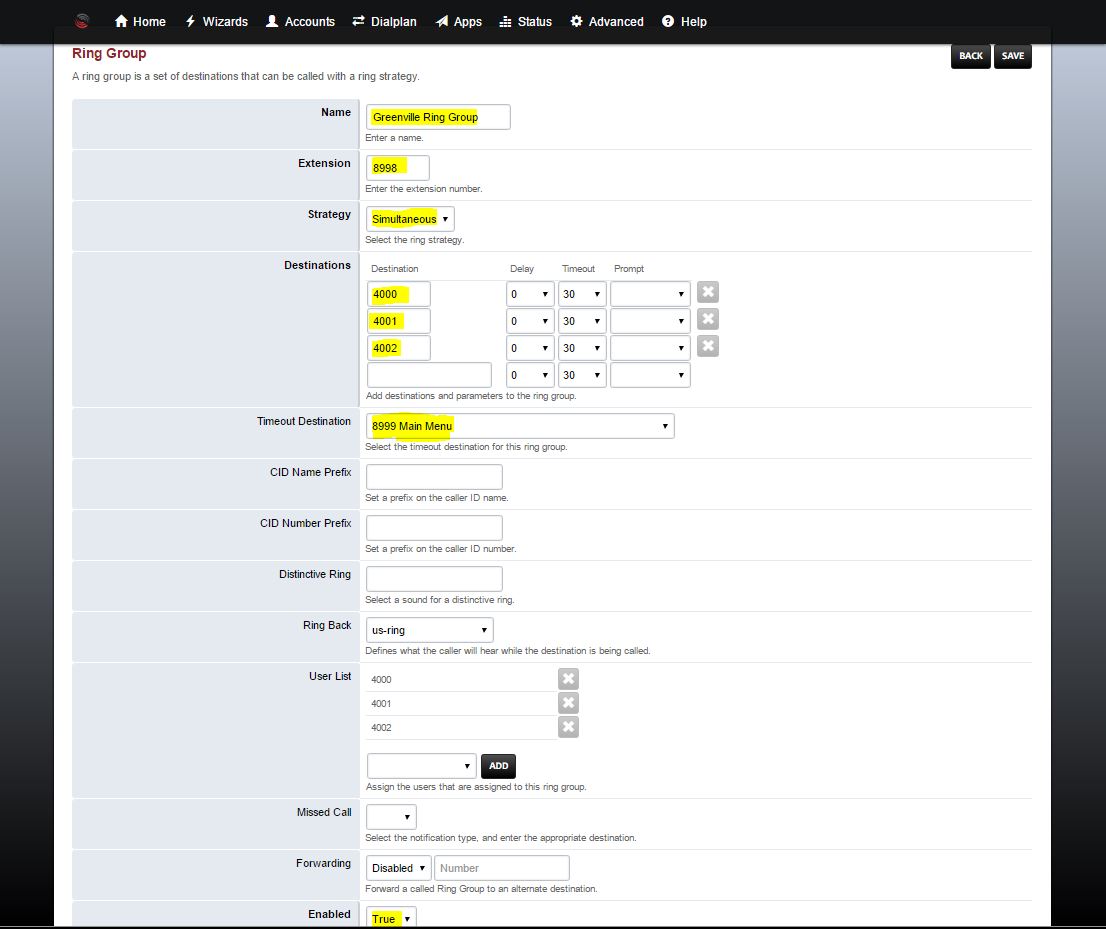
- Simultaneous: Rings all defined Destinations at once.
- Sequence: Lower order Destination rings first. Works with only the first Follow Me setting.
- Enterprise: Rings all Destinations at once. Works with all Follow Me settings.
- Rollover: Rings the Destinations in sequence. Skips busy Destinations.
- Random: Rings the Destinations randomly.
Prompt: Select confirm if you wish to screen calls. The phone is required to press 1 to accept the call or 2 to reject the call.
Select the Timeout Destination if no Destination picks up the call.
Add users to the User List if you wish for the user to control the Ring Group with their web login.
Click Save.