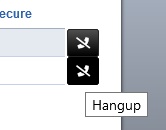The Active Calls page provides a list of active calls on the system.
To view active calls:
Login to the Admin Portal using a web browser.
Select Status and click Active Calls.
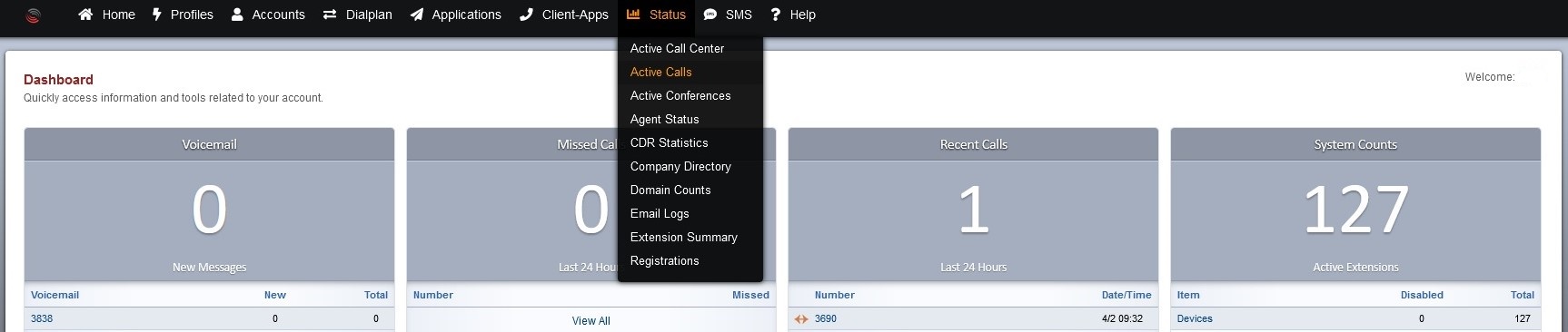
The list of active calls will be displayed also with key details.
- Created Time
- Number
- Caller ID Name
- Caller ID Number
- Destination Number
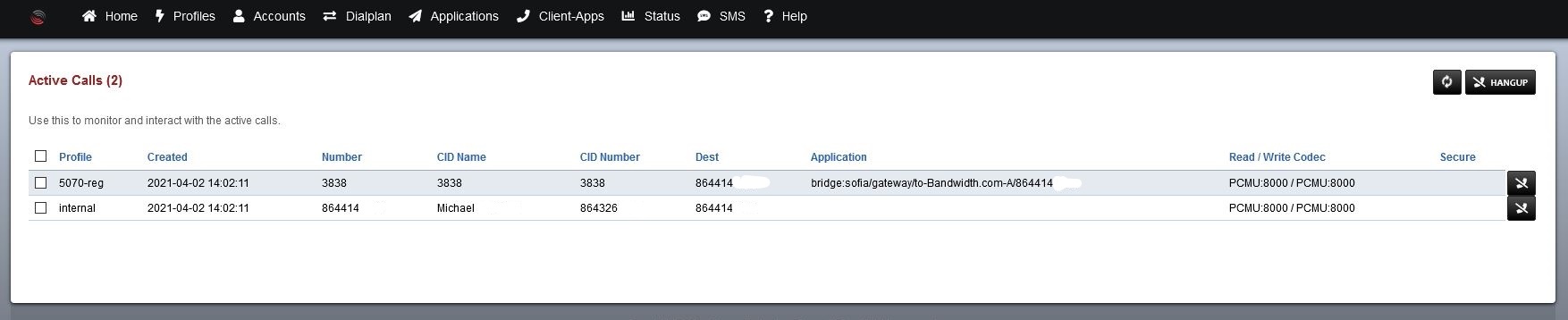
To hangup an active call:
There is an icon to the right of each call that will allow you to Hangup an active call. Pressing the hangup icon to the right of a call or checking multiple calls and clicking the Hangup button in the upper right of the screen will allow calls to be disconnected.