The call forward screen can be used to see which extensions have the different call forwarding options enabled.
Login to the Admin Portal using a web browser.
Select Applications and then click Call Forward from the top menu.
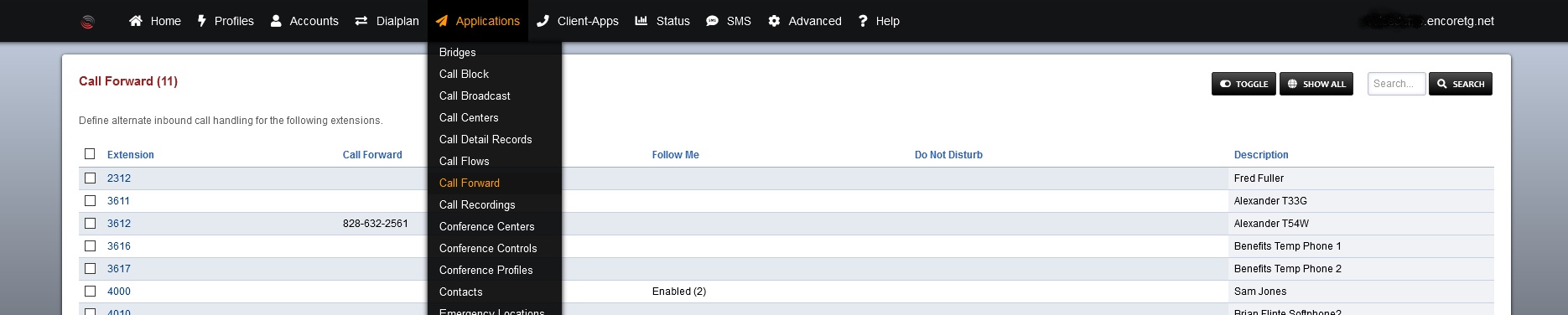
To to view a specific extension you can Search in the upper right corner.
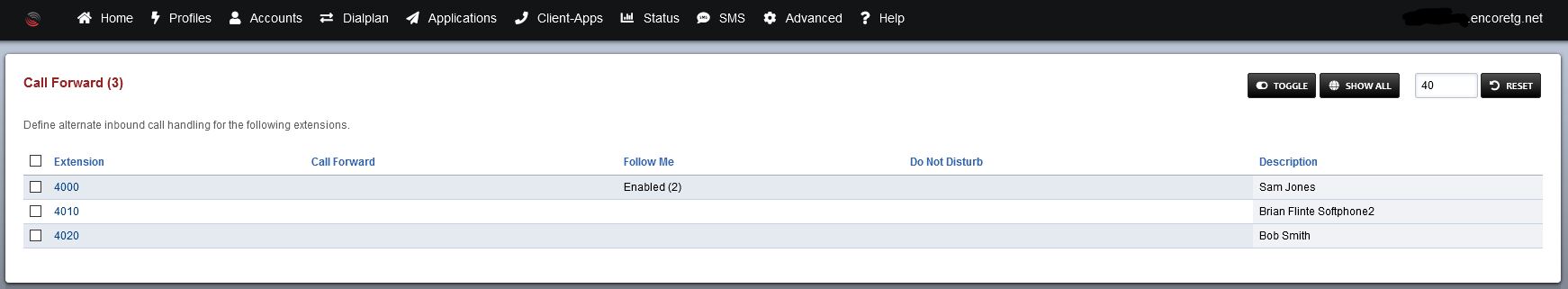
The Call Forward page shows which extensions have calls routed to other extensions/numbers. If the field is blank no forwarding is enabled. The following columns are viewable.
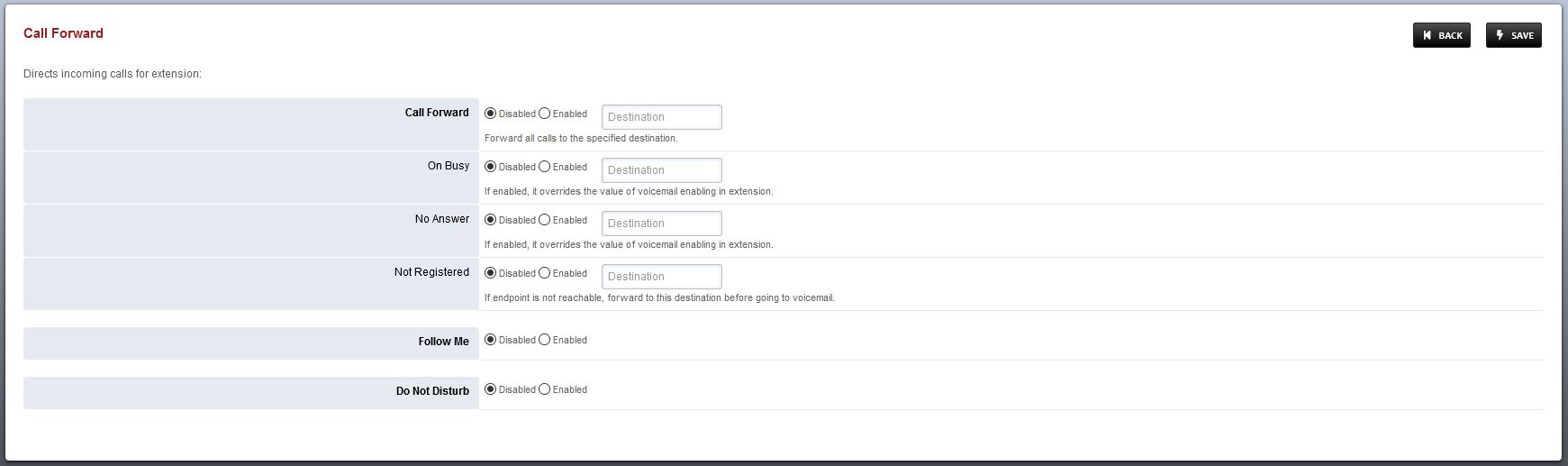
- Call Forward
- Follow Me
- Do Not Disturb
Click the extension if you wish to configure any of the routing options.
Click Save.