If you need to swap out a user’s phone with another physical phone you can follow the following instructions.
Login to the Admin Portal using a web browser.
Select Applications and then click Call Block from the top menu.
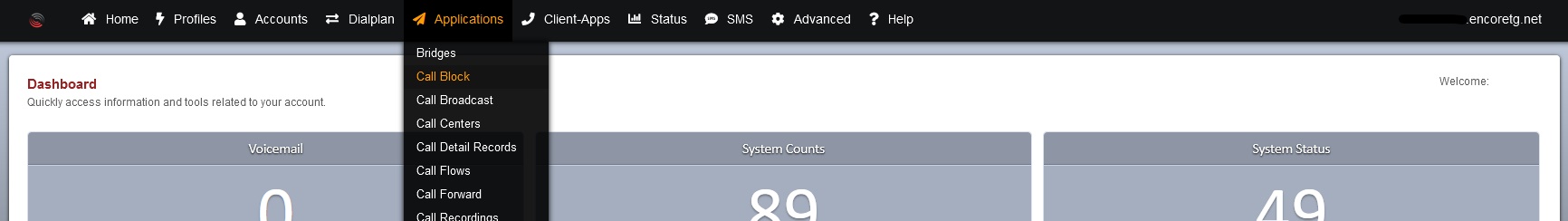
To block an external number click Add.
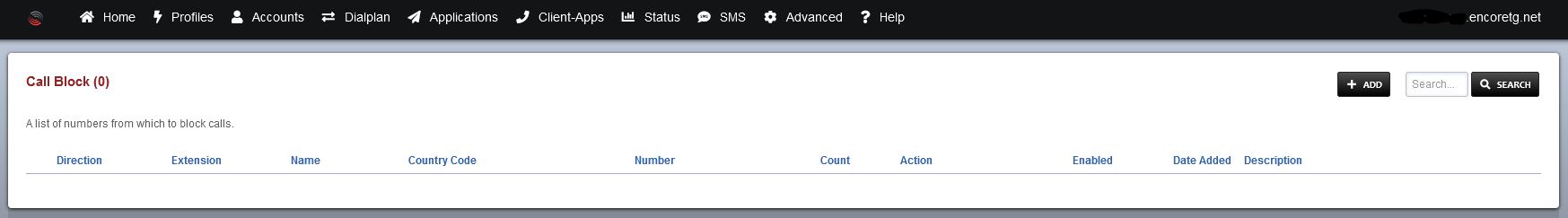
Under Extension select if this applies to all extensions or only a specific extension.
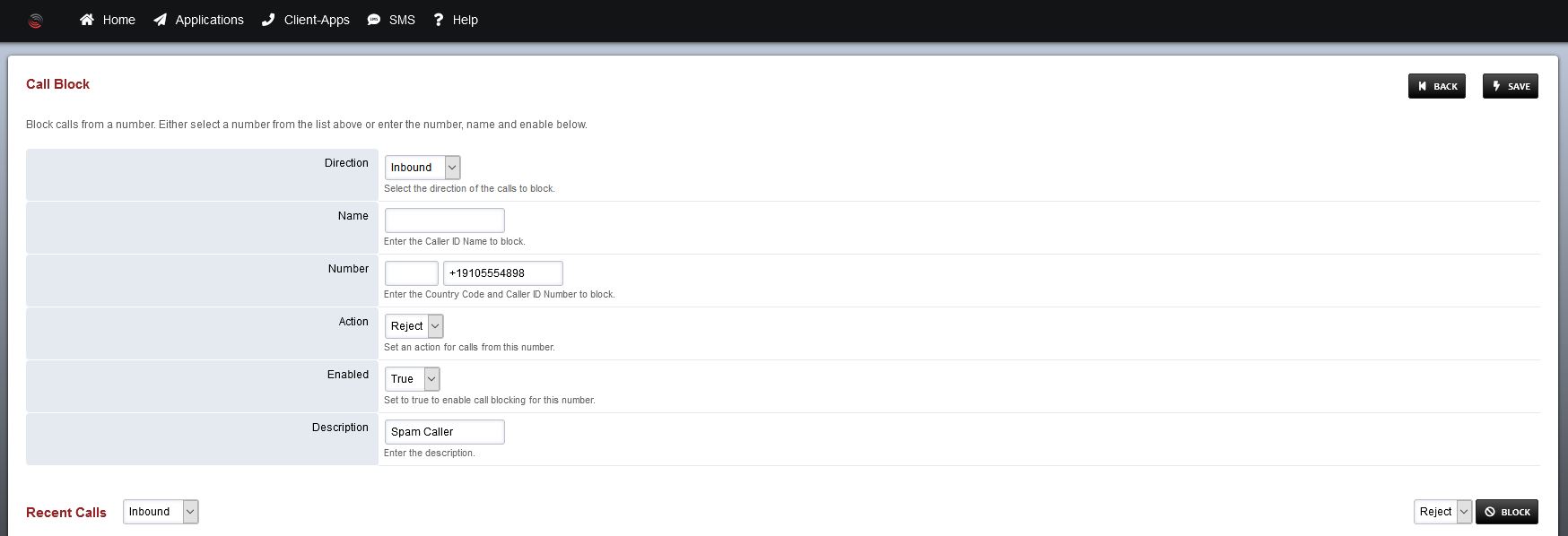
Leave the Name field blank as caller ID can come in differently form different carriers and is less reliable than using the number.
Enter the country code (the United States is +1) followed by the 10 digit number to be blocked.
Select Reject as the Action.
Set Enabled as True.
Enter a Description.
Click Save.