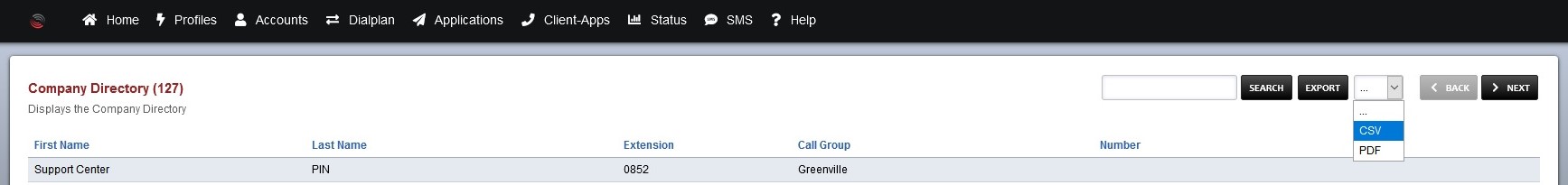The Active Calls page provides a list of active calls on the system.
To view the company directory:
Login to the Admin Portal using a web browser.
Select Status and click Company Directory.
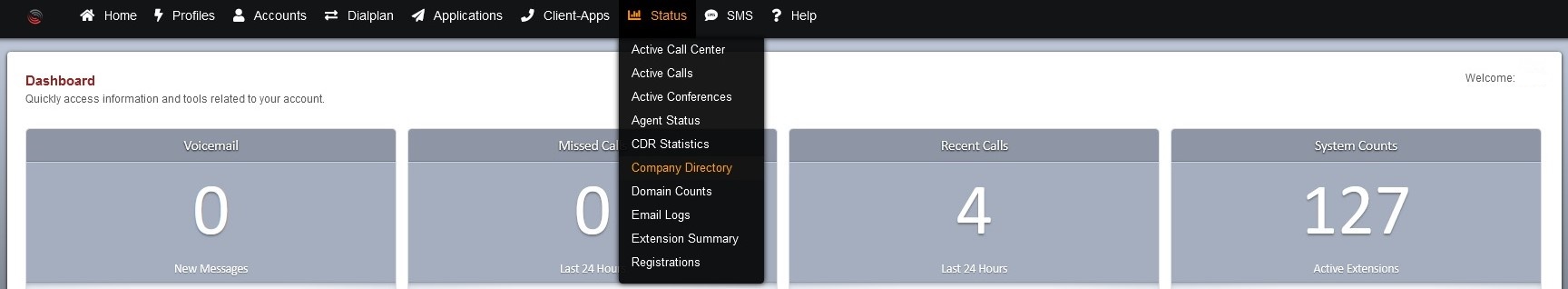
This page lists all of the extensions on the company directory.
- First Name
- Last Name
- Extension
- Call Group
- Destination Number
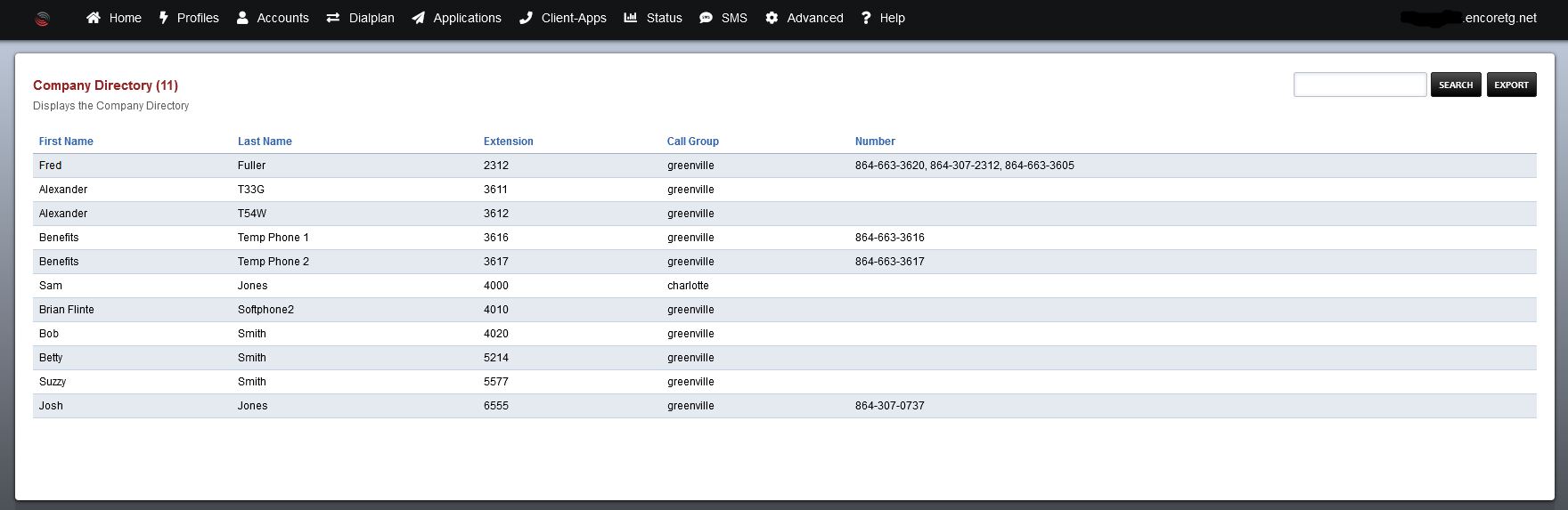
To export the company directory:
Click the Export button and select the format from the drop down list.