The Destination tab lists all of the 10 digit numbers. These numbers can be assigned to any extension, IVR, or ring group.
Login to the Admin Portal using a web browser.
Frm the top menu select Dialplan and then click Destinations.
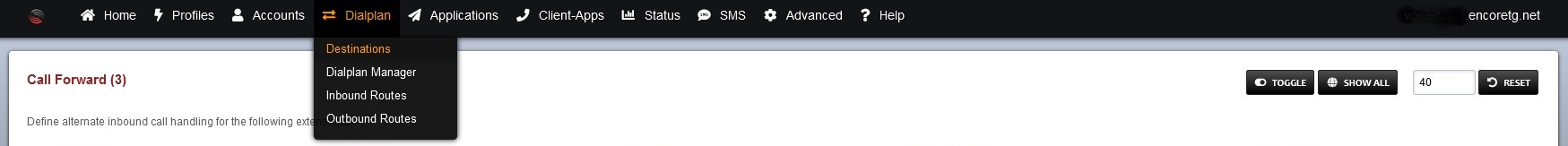
Click the appropriate Destination.
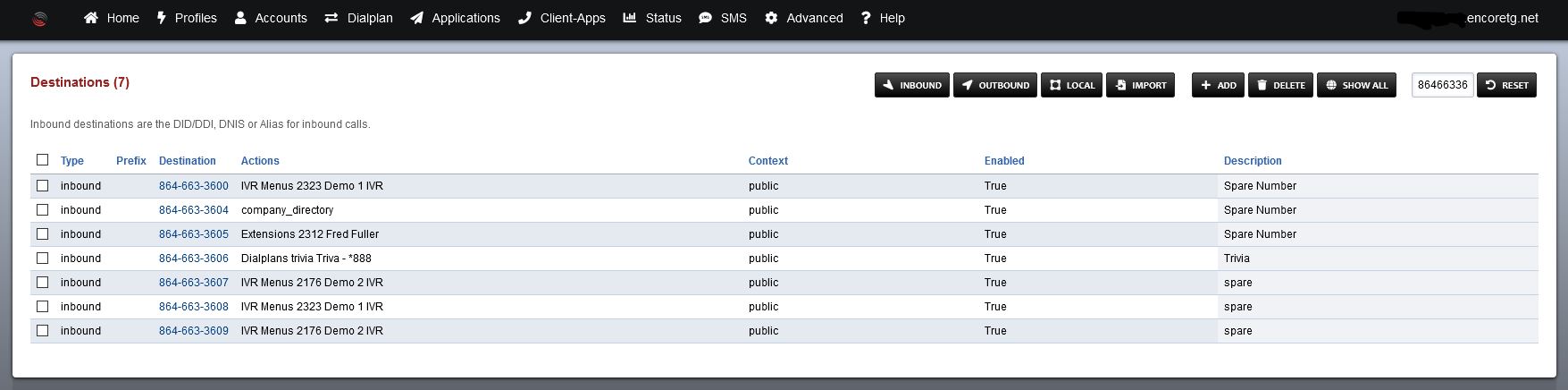
Select the action from the dropdown. The first column allows you to select what type of destination.
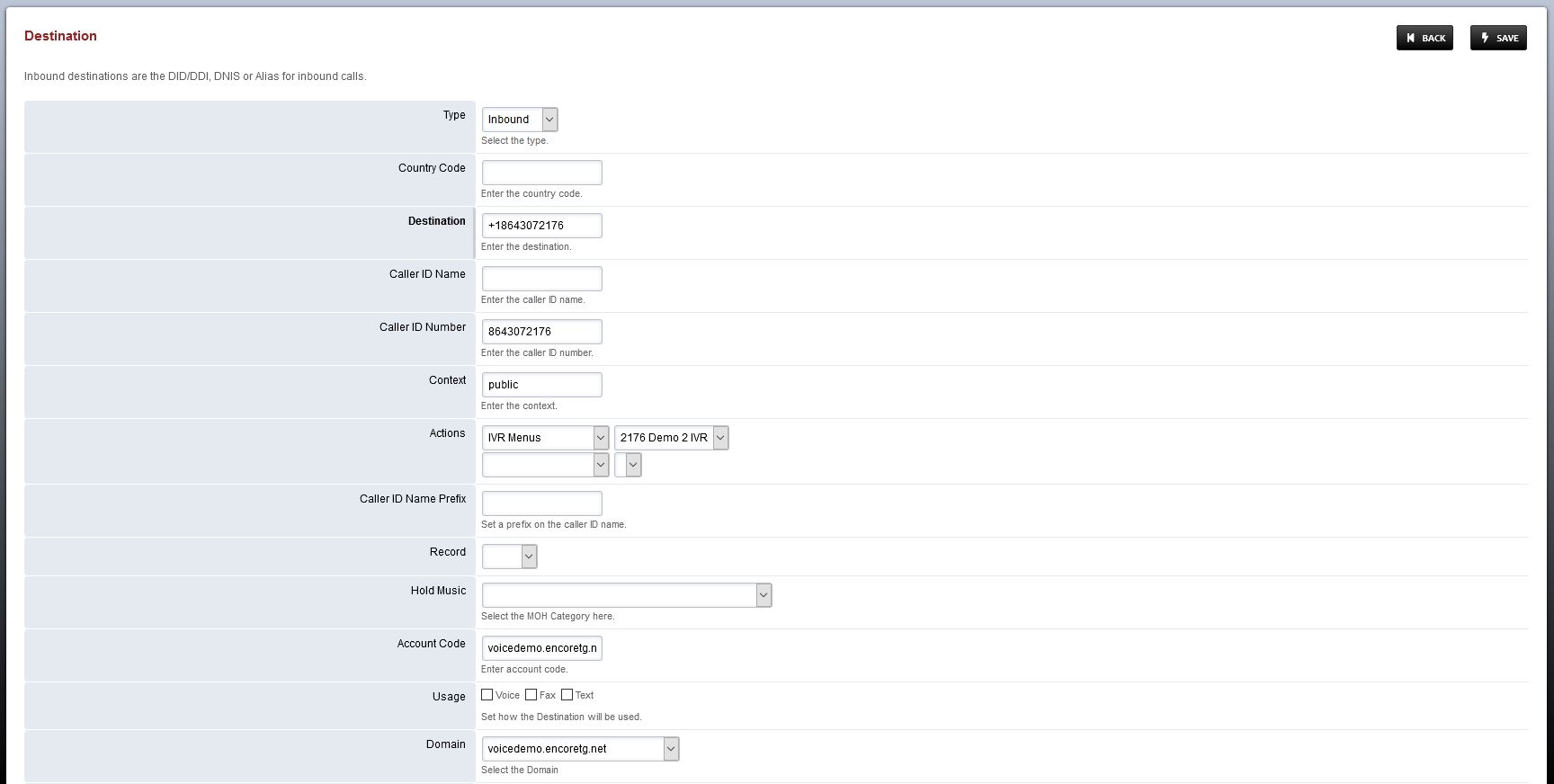
An action can be one of the following:
- Call Group
- Conference Center
- Extension
- IVR Menu
- Recordings
- Ring Group
- Time Conditions
The second column filters down the specific extensions, IVRs or groups based on your selection on the first column.
Click Save.