When moving an extension from one location to another, not from one desk to another, but from one location to another location with a different default caller ID and location label, you can follow these instructions.
Login to the Admin Portal using a web browser.
Select Profiles from the top menu. Click the appropriate Extension.
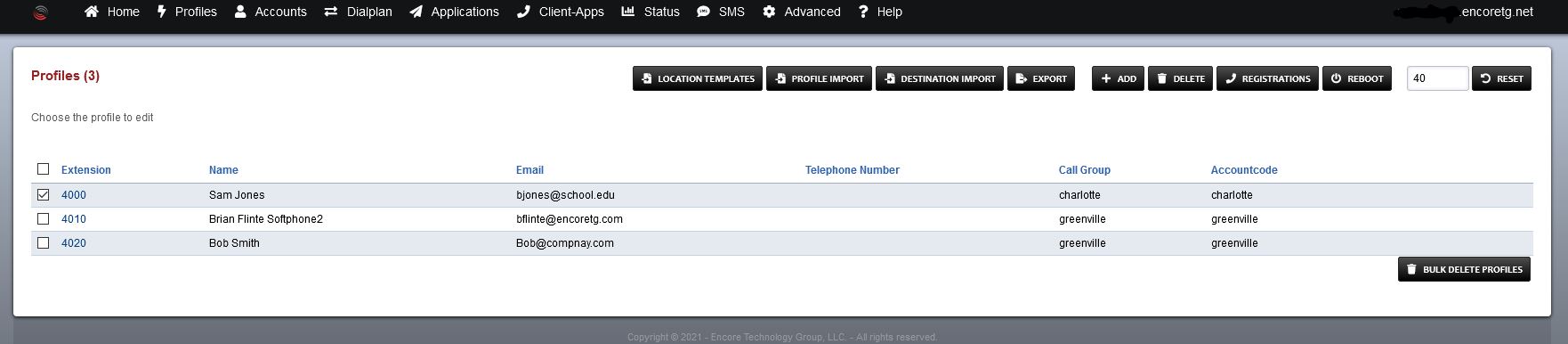
Expand the LocationTemplate section.
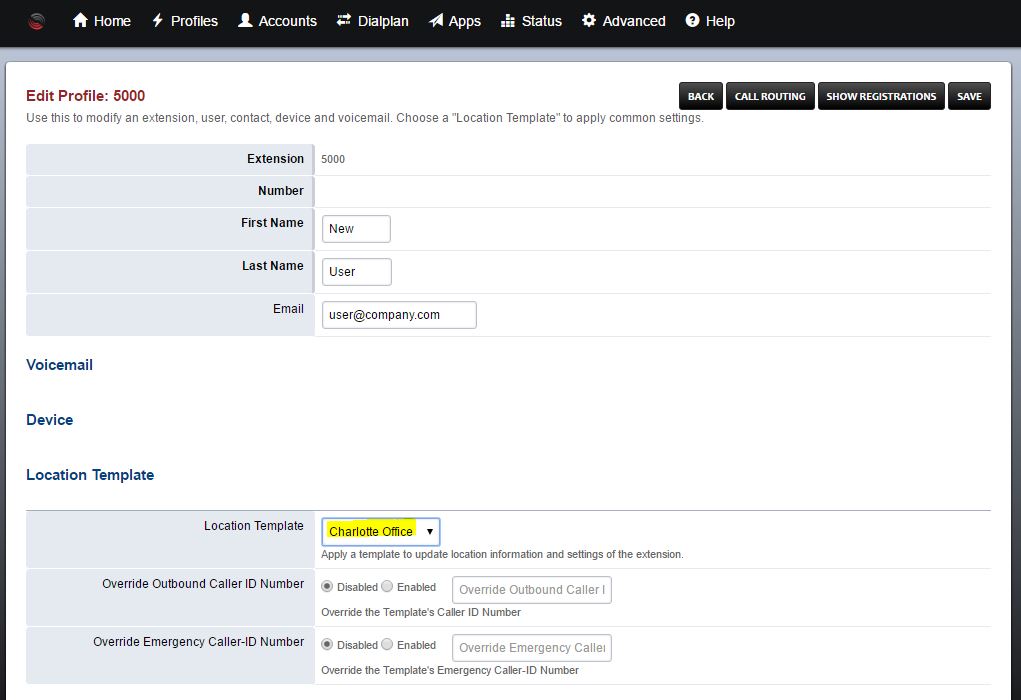
Enter the following information:
-
Location Template: Applies common settings for caller-id, call groups, toll allow and billing.
-
Override Outbound Caller ID Number (optional): Override the Location Template’s Caller ID Number.
-
Override Emergency Caller ID Number (optional): Override the Location Template’s Caller ID Number.
Click Save.