CloudVoice offers several call forwarding options. The call forwarding options for all extensions can be managed through the Admin Portal.
Login to the Admin Portal using a web browser.
Select Profiles from the top menu.
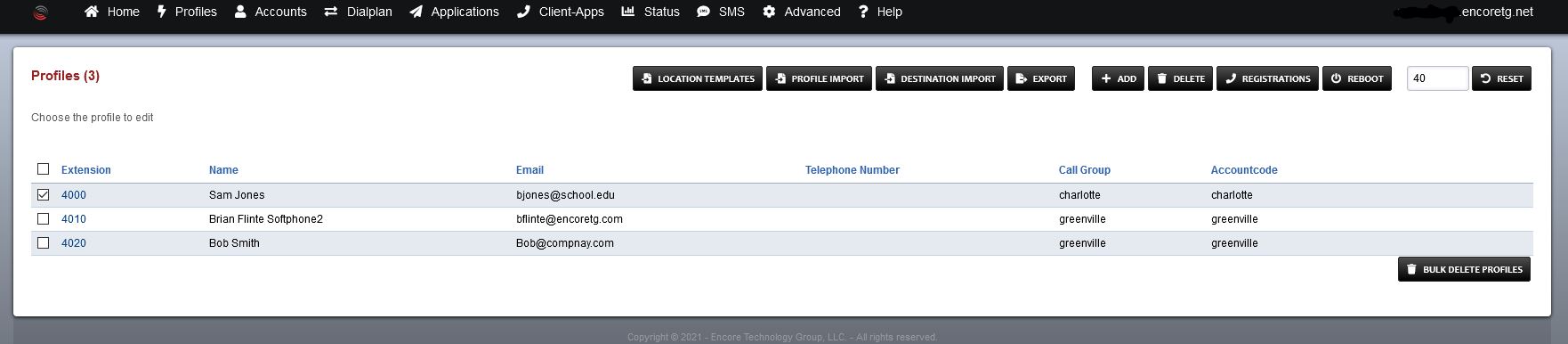
Select the appropriate Extension. Click Call Routing.
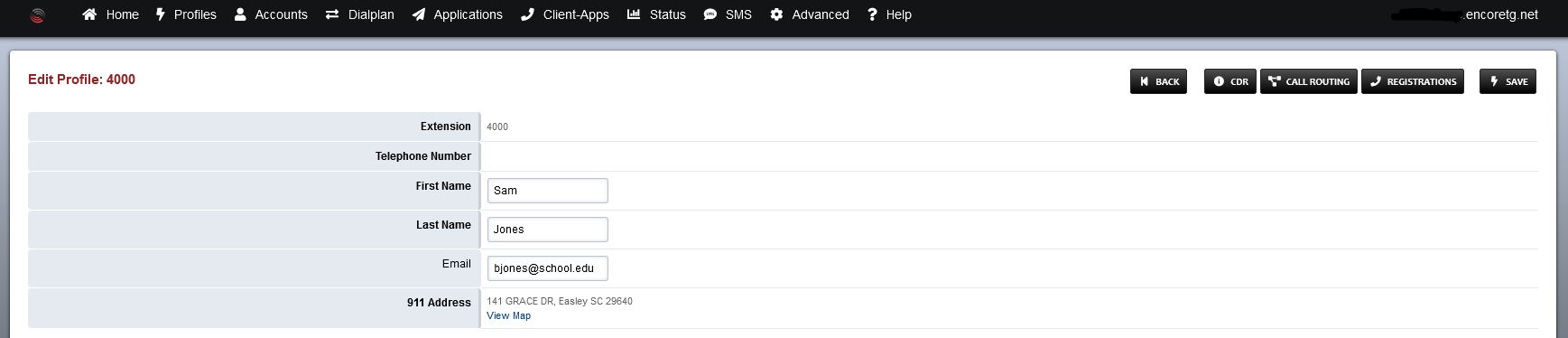
Enter the Destination Number in the appropriate call forward type.
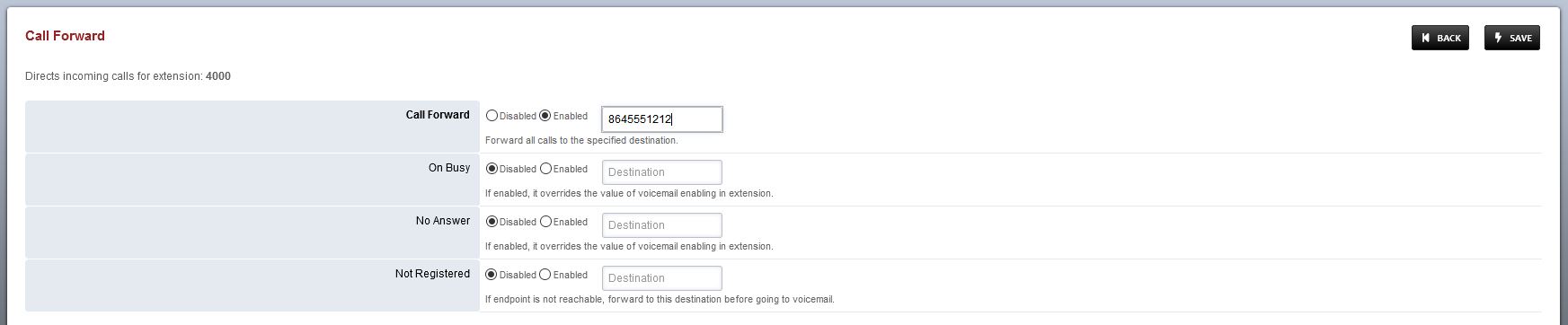
(note: If you are required to dial 9 to dial out, then you must end a 9 in front of the number if you are forwarding to an outside line.)
Select Call Forward – Enabled or Disabled.
Click Save.