If you need to add a new phone extension follow the instructions below.
Login to the Admin Portal using a web browser.
Select Profiles from the top menu and then select the Add button from the top menu.
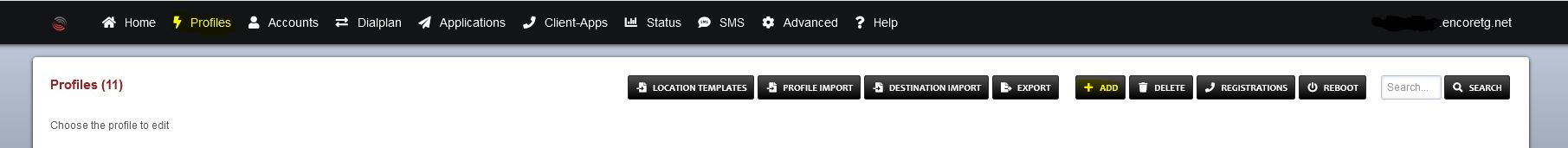
Enter the following information:
- Location Template: Applies common settings for caller-id, call groups, toll allow and billing.
- Extension: An unused extension.
- First Name: User’s first name.
- Last Name: User’s last name.
- Email: Address for voicemail delivery.
- Voicemail Password: minimum four-digit code.
- MAC Address: an unused phone mac address.
- Device Template: Choose the device template that corresponds to the new phone.
- Device Profile: Applies common device settings.
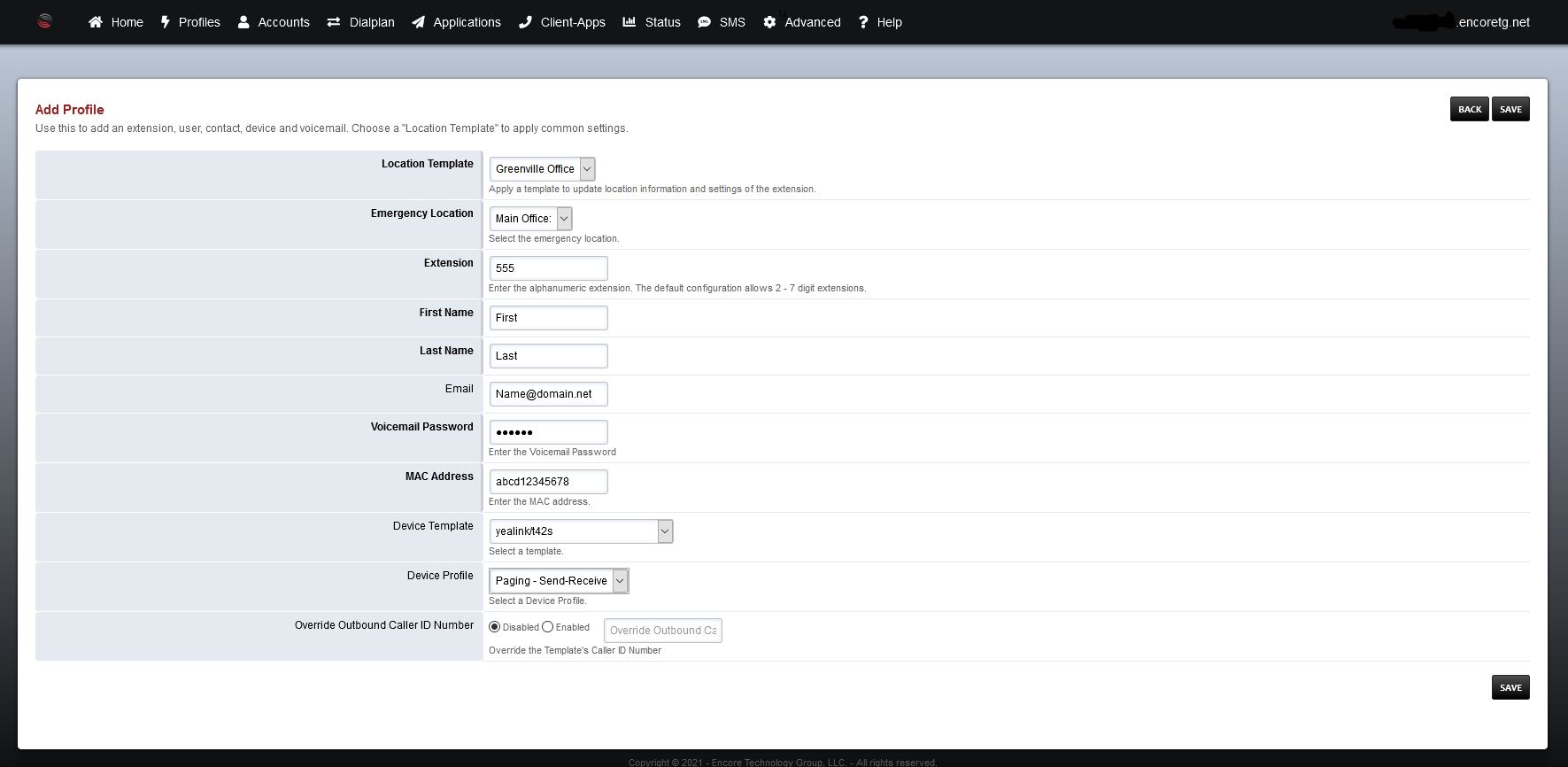
Override Outbound Caller ID Number (optional): Override the Location Template’s Caller ID Number.
Override Emergency Caller ID Number (optional): Override the Location Template’s Caller ID Number.
Click Save