CloudVoice offers several different music streams that can be selected from. These music streams can be change for each extension individually so that different extensions can have different music. There is also the option for using custom recordings that have been uploaded to our system.
To change the hold music for an extension:
Login to the Admin Portal using a web browser.
Select Accounts from the top menu and click the Extensions.
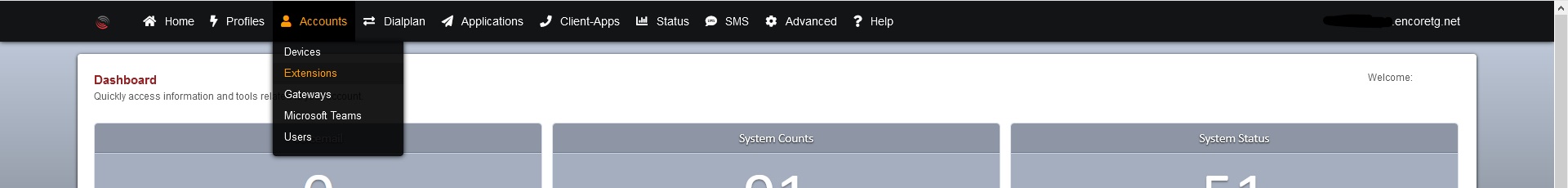
Select the extension you would like to change.
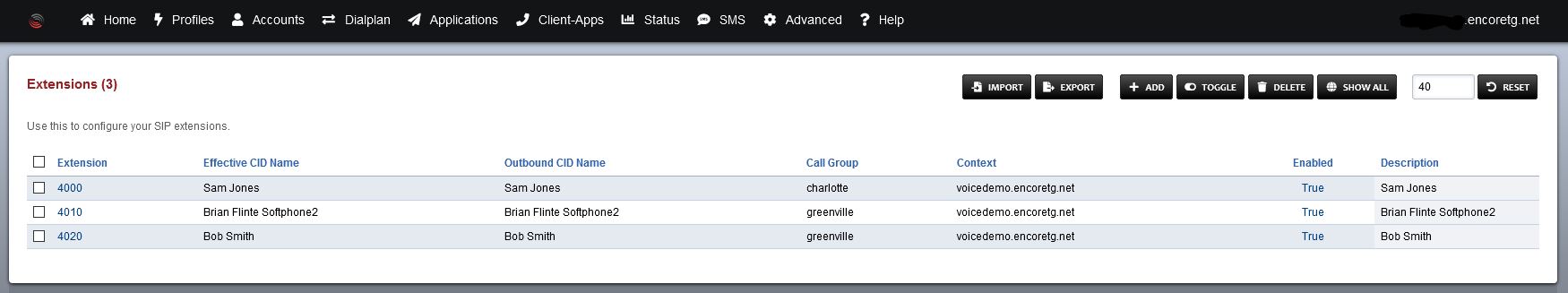
Scroll down the extension page until you see Hold Music. Select the desired Stream or Recording from the dropdown list.
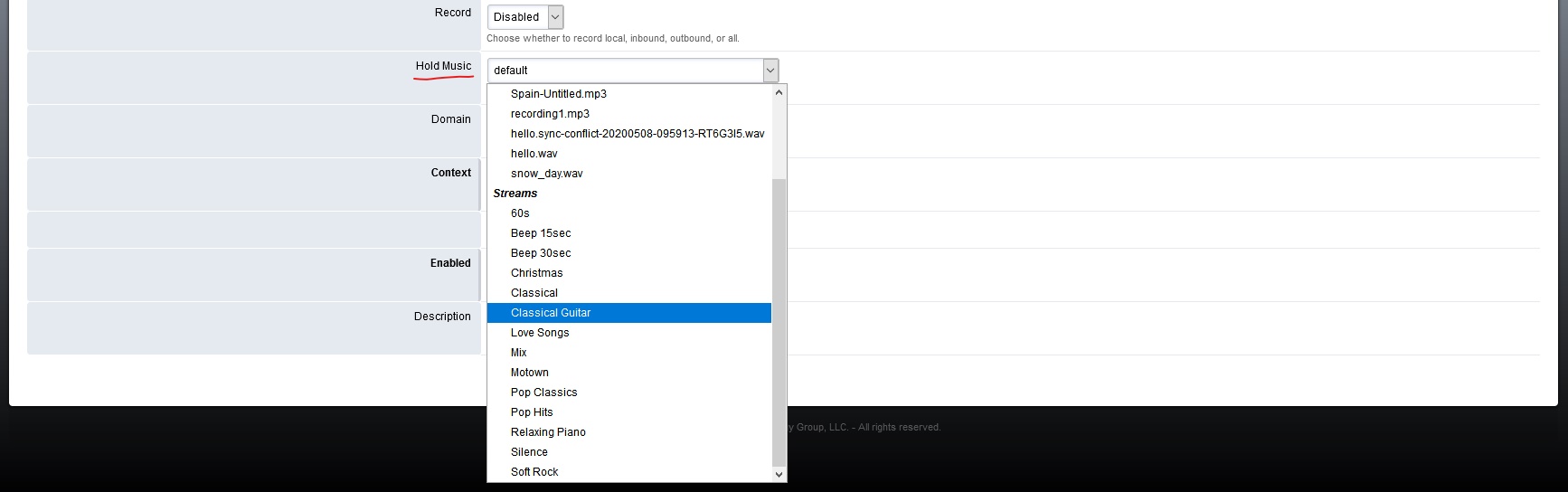
Click Save.