Phones must be registered with the CloudVoice servers in order to make or receive calls. To verify if a phone is reaching the CloudVoice servers you can verify the registartion using the steps below.
Login to the Admin Portal using a web browser.
Select Profiles from the top menu. Click in the search box and type in the Extension you wish to check. (leave blank to check all extensions)
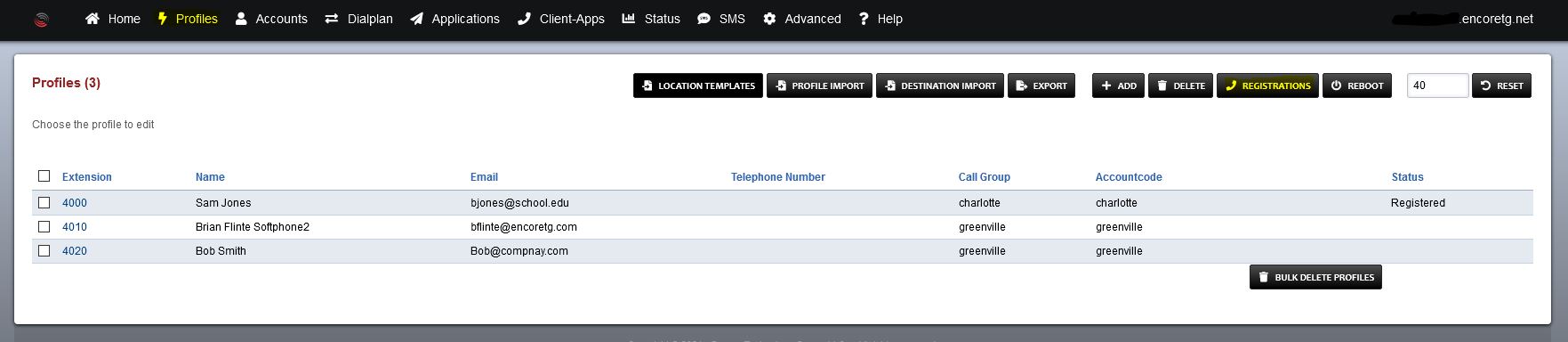
Click the Registrations button.
The search results will show a new column Status.
The Status column will display Registered if the phone is registered with the voice servers. If the field is blank then the phone is not registered.