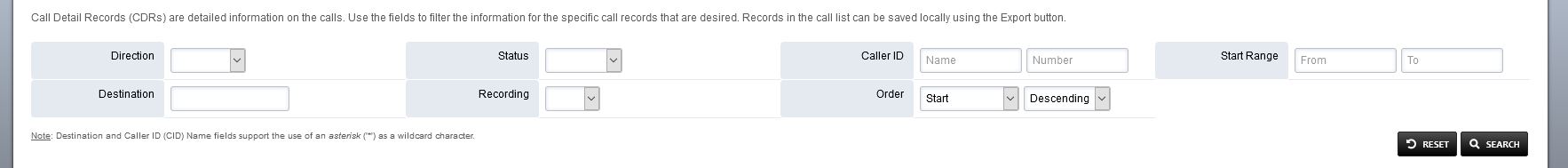CloudVoice offers the ability to view call records for an extension through the CloudVoice Admin Portal.
To access the call detail records:
*** Important: You will need access to the Admin Portal to access the call detail records. If you don’t have access to the Admin Portal then contact you system administrator.
Login to your Admin Portal (Example *****.encoretg.net) using a web browser. The username is your extension number. The system administrator needs to setup the web portal password.
Login to your company’s Admin Portal through a web browser.
In the CloudVoice portal, select Applications from the top menu and select Call Detail Records.
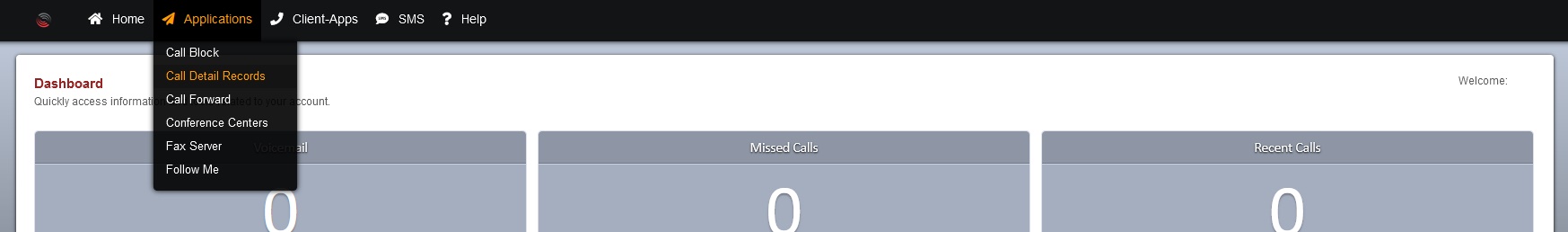
The call detail records screen will show incoming and outgoing calls to your extension.
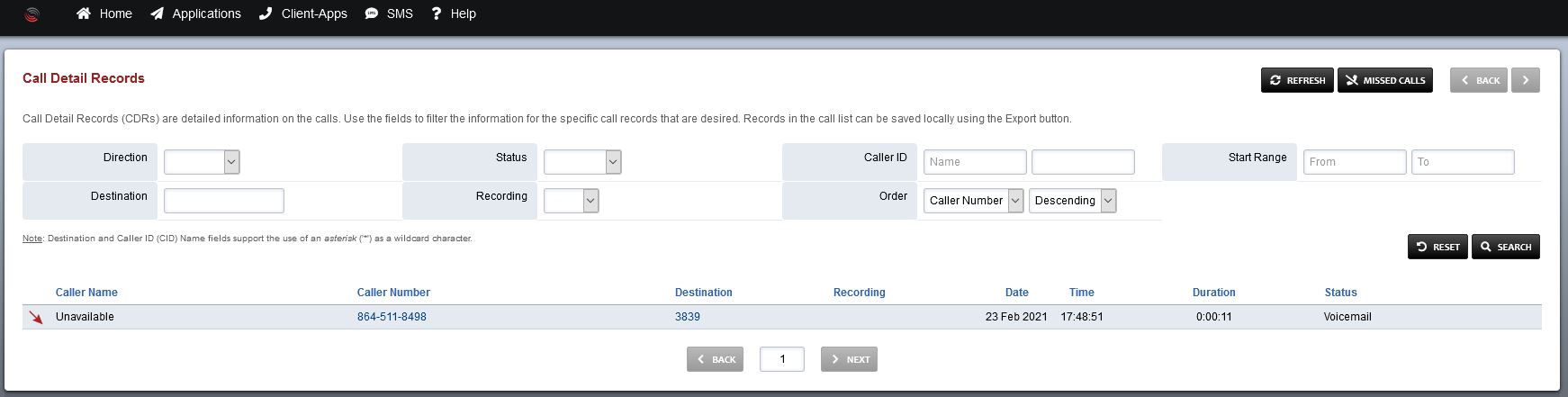
The top of the screen gives multiple options for searching the call records.
If the call records appear out of order, select Start in the Order field and click search.