CloudVoice has integration with the SessionCloud mobile softphone. There are clients available for both Android and Apple phones.
*** Important: You will need access to the Admin Portal to setup the soft clients. If you don’t have access to the Admin Portal then contact you system administrator.
Login to your Admin Portal (Example *****.encoretg.net) using a web browser. The username is your extension number. The system administrator needs to setup the web portal password.

SessionCloud Mobile Configuration
To setup and configure the client, follow these steps:
Download the SessionCloud Sip Softphone client Apple or Android to your smartphone.
Login to the CloudVoice portal.
Select Client-Apps, SessionCloud from the top menu. Find the appropriate Extension.
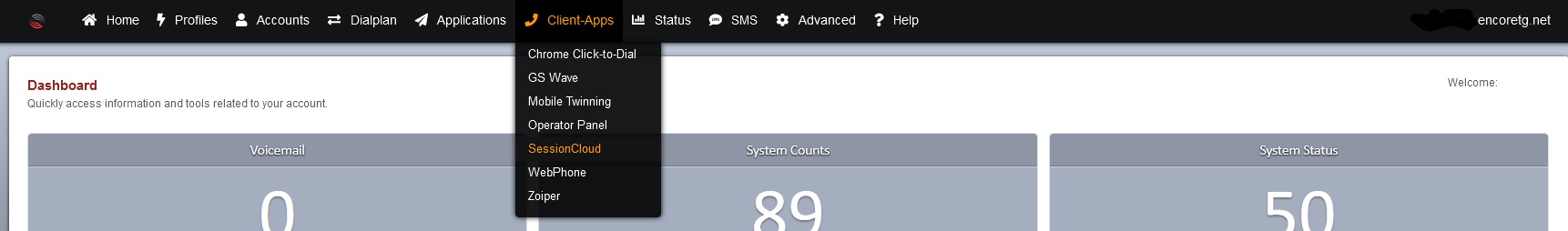
Use the SessionCloud App to scan the barcode from the screen to configure the software to work with the extension.
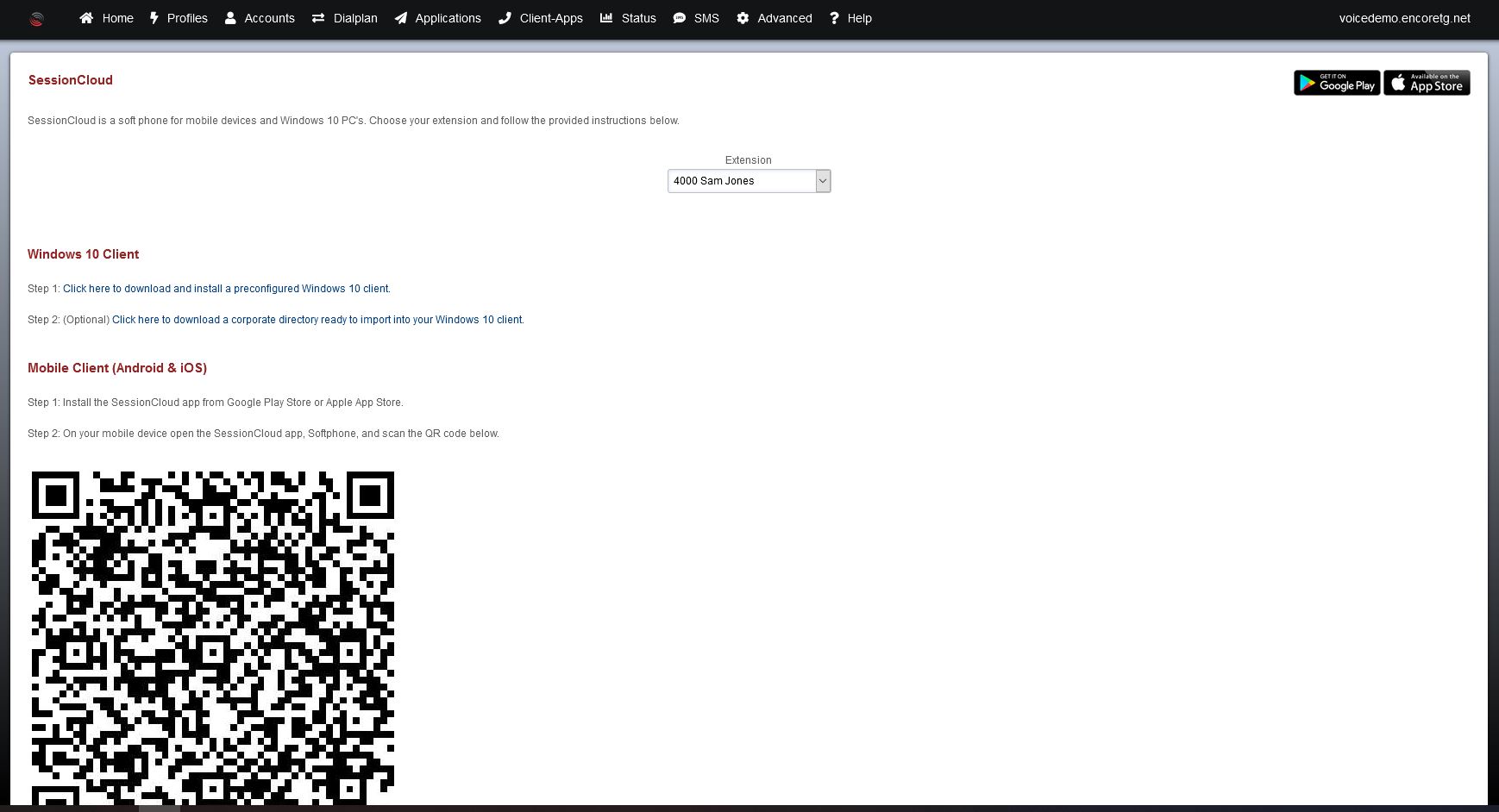
Reboot your cell phone.